Preferences: My hand
In this window, you set up how the cards in your hand tabla ta este rândul (sau rândurile) de cărți din partea de jos a ecranului. Când ai jucat toate cărțile de pe tabla ta, ai câștigat jocul. are sorted. There are different additional options depending on the sort mode you choose.
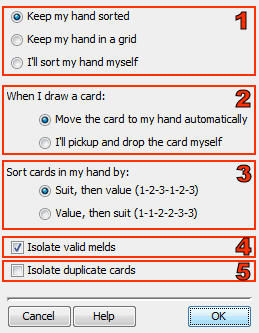
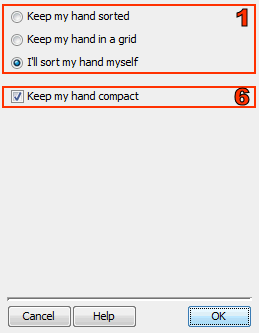 My Hand preferences: at the left left the available options for keep my hand sorted,
at the right the options for I'll sort my hand myself.
My Hand preferences: at the left left the available options for keep my hand sorted,
at the right the options for I'll sort my hand myself.
1. Sort mode
Here you choose the way that the cards in your hand are sorted:
Keep my hand sorted: the cards in your hand are sorted, according to the other options.
Keep my hand in a grid. The cards in your hand are shown in a grid: four rows (one for each suit or color), and thirteen places in a row for each face value. Jokers and duplicate cards are placed at the end of each row.
I'll sort my hand myself: the cards in your hand are not sorted automatically, but there are options to sort them yourself.
2. When I draw a card
If you choose one of the automatic sort modes, then here you can choose how cards are drawn from the stock or from the discard pile.
Move the card to my hand automatically: the card is moved by the game. You can only pick up the card when it has been put onto your hand.
I'll pickup and drop the card myself: like you pickup any other card. You have to drop the card yourself onto your hand. Or, if the game allows, you can play the card immediately onto the table, making the gameplay somewhat faster.
3. Sort cards in my hand by
For Keep my hand sorted only.
Here you choose how the cards are sorted:
Suit, then value: same suits (colors) are kept together, like 123123.
Value, then suit: same values are kept together, like 112233.
4. Isolate valid melds
For Keep my hand sorted only.
If you select this option, then cards that form a valid meld are placed apart, to the left of the other cards in your hand.
5. Isolate duplicate cards
For Keep my hand sorted only.
If you select this option, then duplicate cards are placed apart to the right of the other cards in your hand. Duplicate cards are cards that have the same suit and value as another card in your hand.
6. Keep my hand compact
For I'll sort my hand myself only.
If you select this option, then you can change the order and grouping of the cards in your hand yourself, but they will always take up the least possible space.
If you do not select this option, then the cards stay exactly where you put them. In this case, you can also add empty rows to your hand to create more space, using the hand context menu.

