Game editor
In the Game editor, you set up all details of a game A game is a set of rule options.You can add your own game by selecting the game rule options you like best. : its name, a description, the game rules, and the theme A theme is a collection of images and sounds, that determines how RRRummy looks. Different games can have different themes; and you can change the theme during a game. and card set A cardset in RRRummy is the collection of images used to represent the cards or tiles that you play the game with. Different games can have different cardsets; and you can change the cardset during a game. Some themes come with their own cardset. it uses. For a built-in game, you can only change the theme and card set.
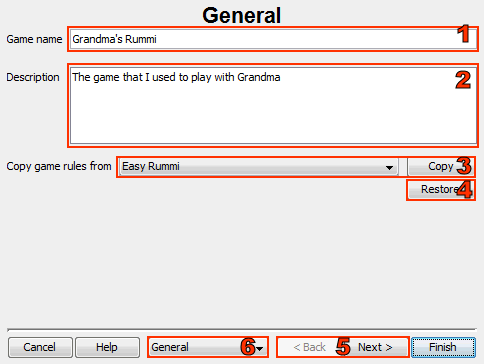 The front page of the Game editor. The other pages are not shown here.
The front page of the Game editor. The other pages are not shown here.
1. Game name
Here you must type the name of your new game. The name must be unique; it cannot be the same as the name of an existing game.
If you are editing an existing game, you cannot change the name any more.
2. Description
Here you can type a description of the game. The description is shown in several places where you view the details of your game.
If you plan to publish your game on the web site, then you should use the English language for the description of your game.
3. Copy game rules from
If you want your game to use most of the rules of an existing game, then it is easier to copy the game rules from that other game. If you don't, then you will have to set up each game rule from scratch, which is much more work.
To copy the game rules from another game, first pick that other game in the selection box, then click .
4. Restore
With this button, you restore all rules and looks to as they were when the game editor first opened.
5. Back and Next
The game editor for a custom game contains several pages with game rules. With these buttons, you navigate back and forth between these pages.
6. Search box
With this selection box, you can quickly go to a specific page in the game editor. The selection list first shows the available pages. It also contains an entry for each individual game rule, so you can quickly go to the page for that rule, even if you don't know which page shows that rule.

